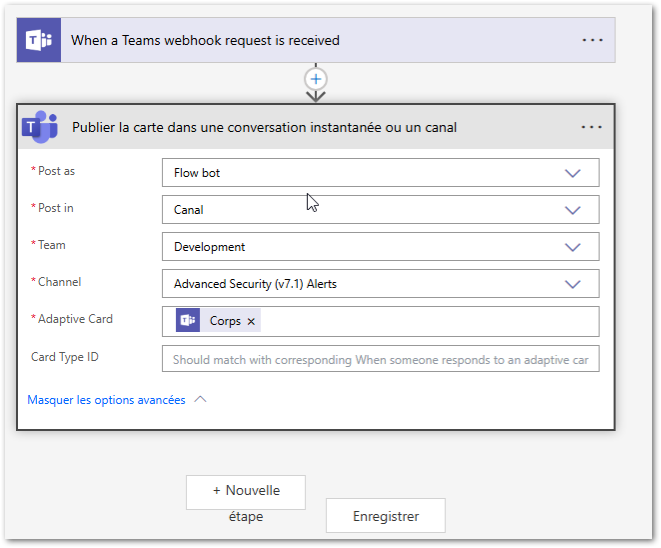Alerts
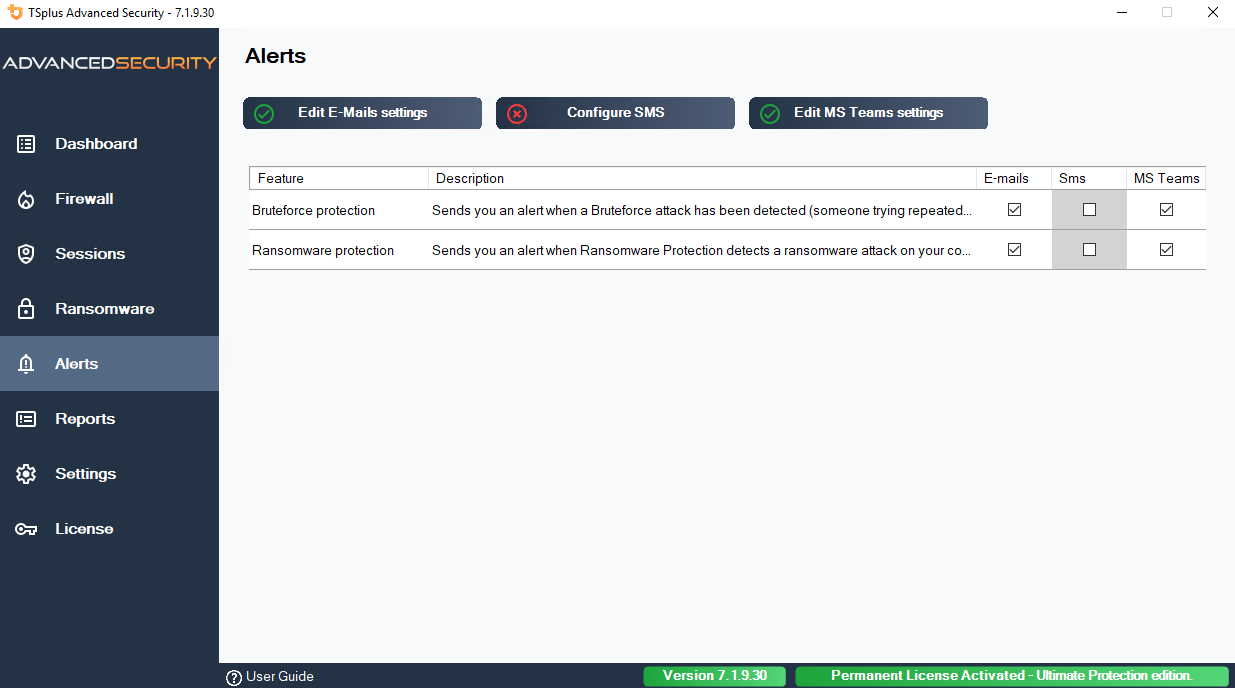
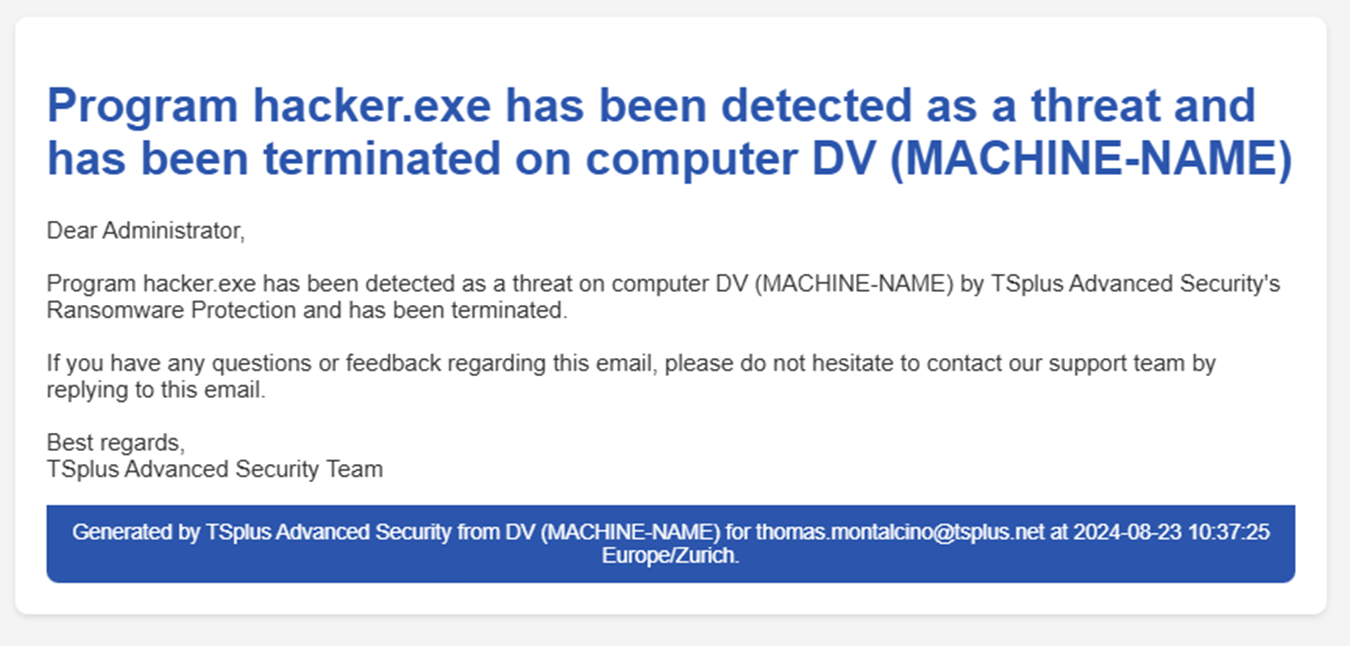
Create a Alert in Microsoft Teams.
The first thing to do is create a workflow in the Teams channel you want to send alerts to.
There are two ways to do this:
- in Power Automate ( https://make.powerautomate.com/ ) > My Flows > New Flow
- directly in MS Teams; select the ”…” icon next to the channel you want to use, then “Workflows”
You can create a flow with an existing template; search for “webhook” and you’ll find “Send webhook alerts to a channel.”
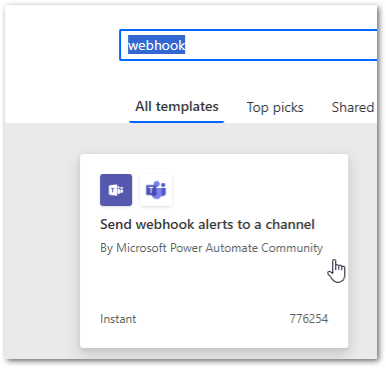
Fill in the details (which channel to publish to). This is a little more convenient when creating the workflow directly from MS Teams.
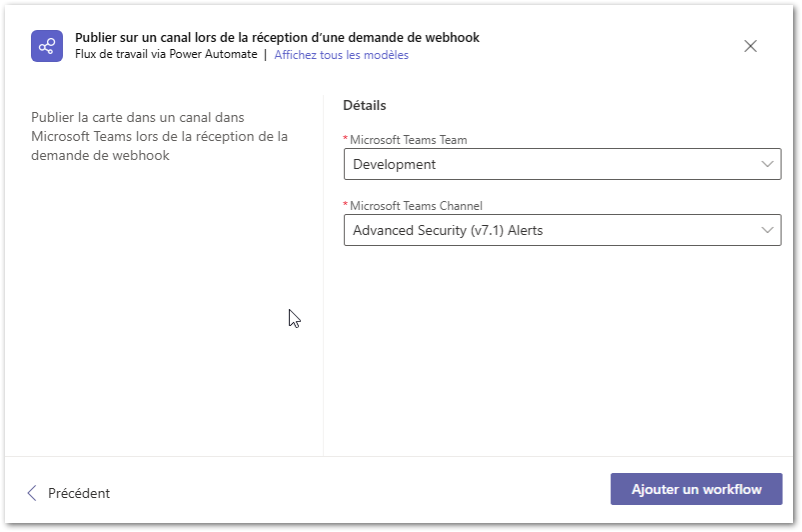

Copy the URL; this is the one you need to provide in Teams settings, in Advanced Security or Server Monitoring.
Finally, edit the flow you just created, remove the “Send every Adaptive Card” option, and replace it with the following component:
(before editing)
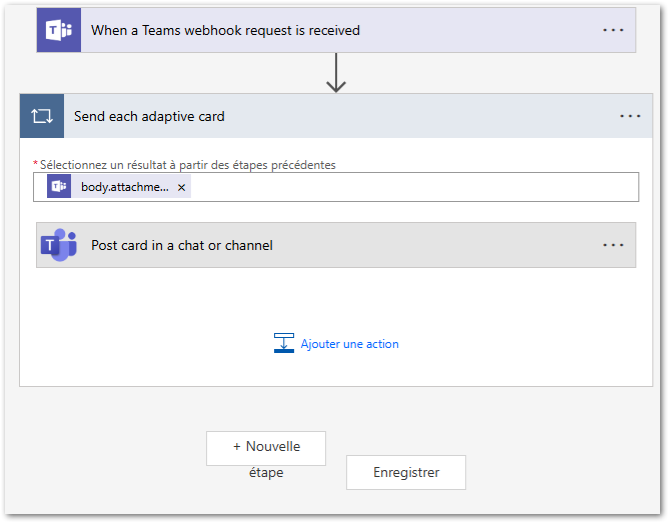
(after editing)